Converting Thunderbird mail to Outlook 2019 is an easy task. But most of the tools in the market make it look horrifying difficult. They use fear tactics to do the marketing for getting the task done. Still, the end results are not as great as it should be. There is a glitch in the process and sometimes the final data that you get seems to be coded which is not exactly what you are looking for.
Converting Thunderbird Mail to Outlook 2019 Mac/Win
The ideal solution for Thunderbird to PST transfers: Mail Extractor Pro
A tool that can help you in Converting Thunderbird mail to Outlook 2019 easily is the Mail Extractor Pro. This tool comes with a very friendly user interface which helps you in doing the job easily and with the least interference. The interface is so self-intuitive that you would not be puzzled at any point in time.

Converting Thunderbird mail to Outlook 2019 in easy steps
You can use this tool for Converting Thunderbird mail to Outlook 2019 by either uploading MBOX files on the tool, or if you wish you can directly run the tool to extract the data from your Thunderbird.

Here are a few easy steps that you can use for Thunderbird to PST conversion.
- You need to first visit their official website and download the tool from there. Once the tool gets downloaded you need to run and install it on your Mac.
- Once the tool is installed you can open the tool and loads the Thunderbird database for converting Thunderbird to Outlook 2019.
- If you do not wish to directly load the Thunderbird database you can also load the MBOX files that you have.
- Once all files are uploaded you can check/ uncheck the folders that you wish to convert. If you do not want to go through the process of unchecking or checking the folders you can directly click on autoload. This autoload feature will directly extract the entire data and process it for converting it into PST.
- You can also check uncheck ignore empty folders option. By checking on this option the tool will neglect all the empty folders. And it will extract and convert the data only from the folders that are not empty.
- Once the above steps are completed you can set the limit of your output PST file size. This is one of the most important feature for converting Thunderbird to Outlook 2019. A large PST file gets really difficult to upload on Outlook, hence you need a smaller PST file size.
- At last, you can now click on the convert to start the process of converting your MBOX or Thunderbird database into PST file format. You can also give the location where you would like to save your converted PST files.
- If at any point of time you feel that you have clicked on wrong boxes you can abort the process of conversion and restart the process again.
Get it today in a free trial
This is how easily this tool helps you in converting Thunderbird to Outlook 2019. You can go on their official website and download the software to see for yourself. You can also use the trial version before purchasing that tool.
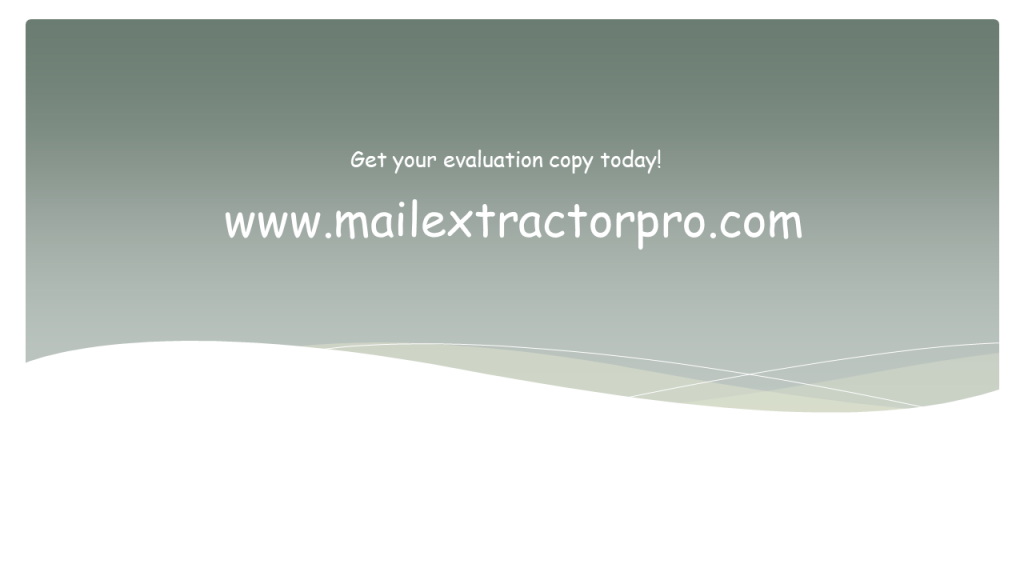
‘Mail Extractor Pro‘ is the best Apple Mail, Thunderbird, Postbox and MBOX Converter to PST file format,


Recent Comments