There are features that every Olm to Mbox Converter for Mac should have. In fact, some of them apply to every software program. They are –
- Easy to install, and also quick
- Easy and User-friendly interface, where every feature and instruction makes sense to the basic (non-Expert users)
- Ability to load more than one Olm file
- Detailed and extensive conversion without leaving information/data elements
- Ability to deal with large sized Olm files
- Feature to limit the size of converted Mbox files and split into two if they cross the specified size-limit
- Ability to let you choose folders for conversion
There are plenty more features that should be on Olm to Mbox converter for Mac, but these are the main ones. If you found a tool that doesn’t have one or more of these features, your experience will be bad, and the conversions will not be effective.
The conversion of emails from Mac Outlook to Apple Mail is already haunted by many challenges and intricacies. The biggest misleading solution on the internet to migrate the emails is through some manual method where one is required to create IMAP accounts then sync the data using internet through servers. Which never works out properly.
The best is always to extract the data to Olm files from Outlook and then convert the files to Mbox. Later import Mbox to Apple Mail. There is also one other manual method that converts the files but also has its own sets of challenges. In that, users drag the folders from Outlook to desktop, which also in a way converts the files inside a folder to Mbox. However, even this “drag and drop” solution comes with its own sets of challenges.
That’s where “Olm Extractor Pro” comes into picture. It has all the features that are stated at the top of this article. It converts Olm files to Mbox without any issues that frequently causes the inconveniences in other tools or solutions.

The good news is that you don’t have take my word for it. Click here and download it freely in a minute. This edition is for trial reasons where you can see for yourself how it works and how it converts the data. There is a cap after the conversions of 10 items from each folder, which means you need to register for full license if you want to convert the whole database. But, the 10 conversions for each folder is enough to help you make up your mind.
Furthermore, this Olm to Mbox converter for Mac also lets you convert contacts and calendar data to Vcf and Ics files as well. It is an additional feature added to the tool that you will hardly find with other tools.
With its high speed of data computation, user-friendly graphical wizard, detailed and thorough conversion of emails and other items, batch conversion for more than one Olm files, and plenty of other impressive features – you will find yourself converting Olm to Mbox with surprising comfort and convenience.
If you are looking for OLM to MBOX Converter for Mac, then must try OLM Extractor Pro.
– See more at: http://webcache.googleusercontent.com/search?q=cache:rIlqmhp4-csJ:www.emailconvertertools.com/olm-to-mbox-converter-for-mac/+&cd=24&hl=en&ct=clnk&gl=in#sthash.gT5QAXfm.dpuf

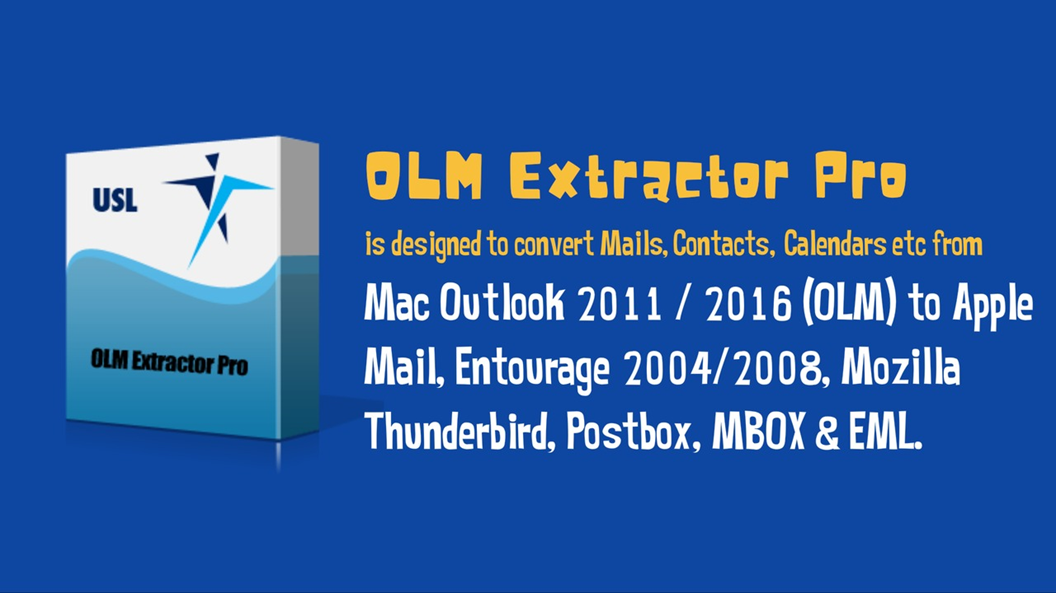
Recent Comments