Are you tired of all the sloppy and poorly designed OST to MBOX file converter? Then try a professionally built software application from USL Software to convert your files conveniently and precisely.
OST to MBOX File Converter
It is officially titled as “OST Extractor Pro” and contains a lot of useful features that will make your job extremely easy. With the usual converters that are available online, you get no option and no flexibility that are essential for a job of this nature.
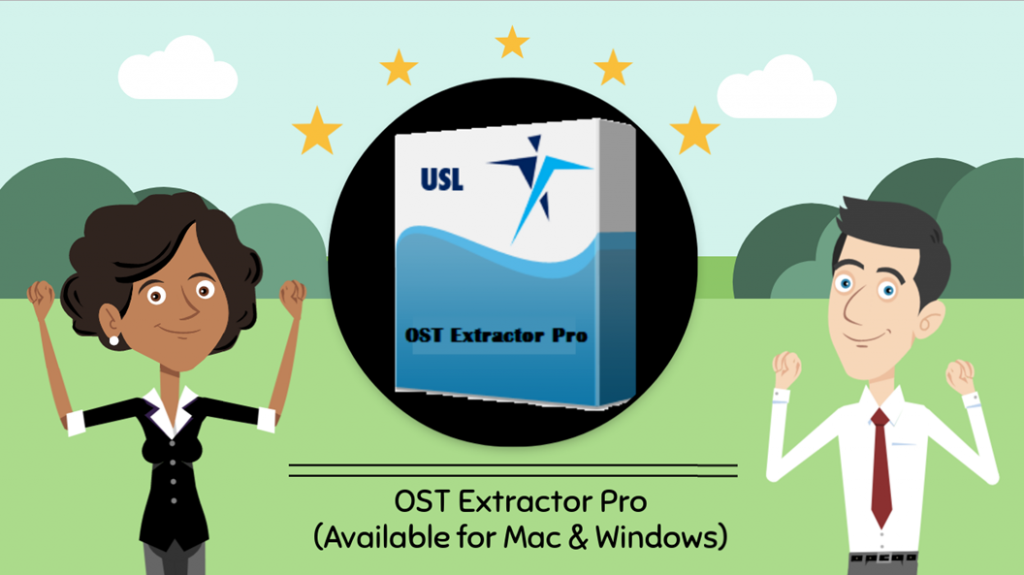
Before we proceed forward with the tool and how it functions, let’s go back to some of the basics and find out what the process is actually about.
Quick look – OST and MBOX
Every application uses some form of a data file to store data. Email clients like Outlook, Mac Mail, Thunderbird, etc. are the same. OST file and MBOX file are the same type of data files used to store emails and contacts and other items. The difference is that OST is for Windows Outlook and cannot be used with other clients. While MBOX is a more generic type of data file that is natively for Mac Mail.
So, if you are looking to switch to either Thunderbird or Mac Mail from Windows Outlook, you cannot simply import/export the OST format. You have to convert OST to MBOX because MBOX is what is compatible with your desired email clients. And to do that, you need a professional converter, and “OST Extractor Pro” is the best for that.
Why “OST Extractor Pro” is What You Need?
There are few conversion utilities but if you are looking for the reasons why you should go with “OST Extractor Pro,” read below:

- “OST Extractor Pro’’ is the only software conversion utility that can convert in bulk without affecting the accuracy of the output.
- It has a very simple GUI that any beginner can use.
- Both version available Mac and Windows OS.
- The tool converts data without modifying folder hierarchy. You will get all folders converted with their original structure and location preserved.
- The tool supports non-English text conversion fully. It even supports the conversion of Chinese and Japanese characters which are very tricky otherwise because they double-byte to encode a single character unlike ASCII for English and many other languages.
- Smart filters let you choose the kind of data that you want to convert. You can automatically hide all emails and calendar folders and only convert contacts to VCF files easily. Or any form of data you want to convert. You can also manually remove any particular folder.
- Full conversion log to analyze the conversion process. Very helpful for experts and more.
Get OST to MBOX file converter
Download the setup and use it in a free trial mode. It converts ten items per folder. When you are ready and are fully confident with the software, you can activate it to full version easily.
Try now at https://www.ostextractorpro.com/.
If you are looking for ost to mbox file converter, then try OST Extractor Pro.

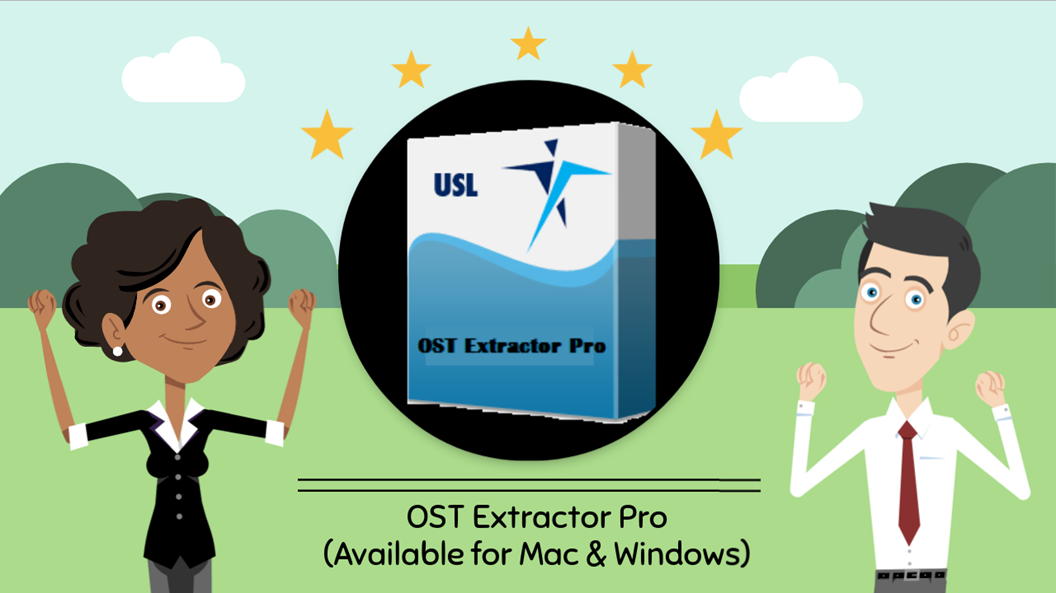
Recent Comments