PST to MBOX Converter Windows or Mac? All Your Questions Answered Here Satisfactorily.
The PST to MBOX Converter Windows Vs Mac
PST to MBOX converter Windows compatible tools are plenty. But it’s not the most optimum approach to convert these files.
Even though it may make sense to use a tool built for Windows because PST is primarily associated with Windows, it is still better to convert files in Mac OS X. Sadly, there aren’t many tools compatible for Mac. The ones that do work in Mac are not up to the standard that most users look for.
But there’s one and it works exactly as one would expect.
PST to MBOX Converter for Mac
It goes by the official title of “PST Extractor Pro“, and it works as the name suggests. The powerful algorithms run real time to extract all the information from PST files, which is then converted into MBOX files. In fact, it can convert PST files to many other format than just MBOX, such as: EML, RGE, Thunderbird, Postbox, Entourage, etc. The tool can be used for most of the conversion needs where data needs to be transferred from Windows Outlook to Mac based email clients.
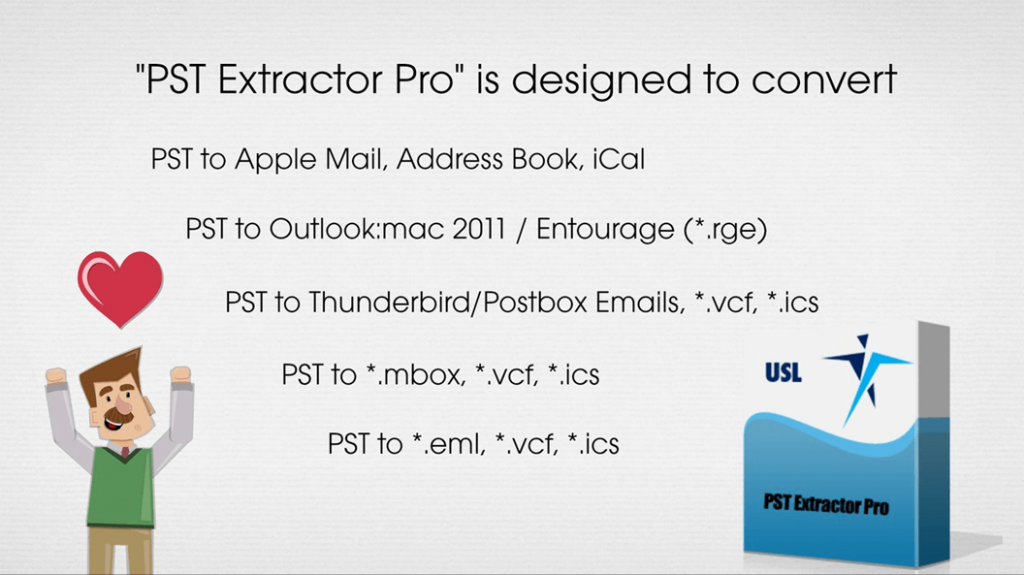
It’s not just the range of conversion options but how it converts those database that makes it the topmost recommended converter in this category.
When you convert email files, you are not merely interested in converting the text inside email bodies, but everything else that is associated with those emails. And the complexity has always been on increase since email technology first emerged. There are dozens of various complicated formats of information ranging from attachments to cloud-based hyperlinks to HTML formatted text, and more.
Where ‘PST Extractor Pro‘ shines is in the fact that is fully able to convert the information in a detailed manner. It never misses a single byte of information. Especially metadata and headers are tricky to migrate since they are small in size. They are very important to make sense of your emails. Metadata includes items like email addresses (to, from, cc, bcc) in the headers of your emails, subject line, time and date stamps, etc.

All of it is converted to MBOX format without losing anything along the way.
This is partly due to the dedicated logic employed by USL Software to handle each data-form separately and carefully.

Key Feature – PST to MBOX Converter
Moving on to its second most notable quality is its usability, which is the result of its smart interface. USL Software had a complicated goal of making the tool equipped with various features and options. All the same while making sure that the UI isn’t cluttered. It’s very important to make UI intuitivie so that users can implement the right features at the right time.
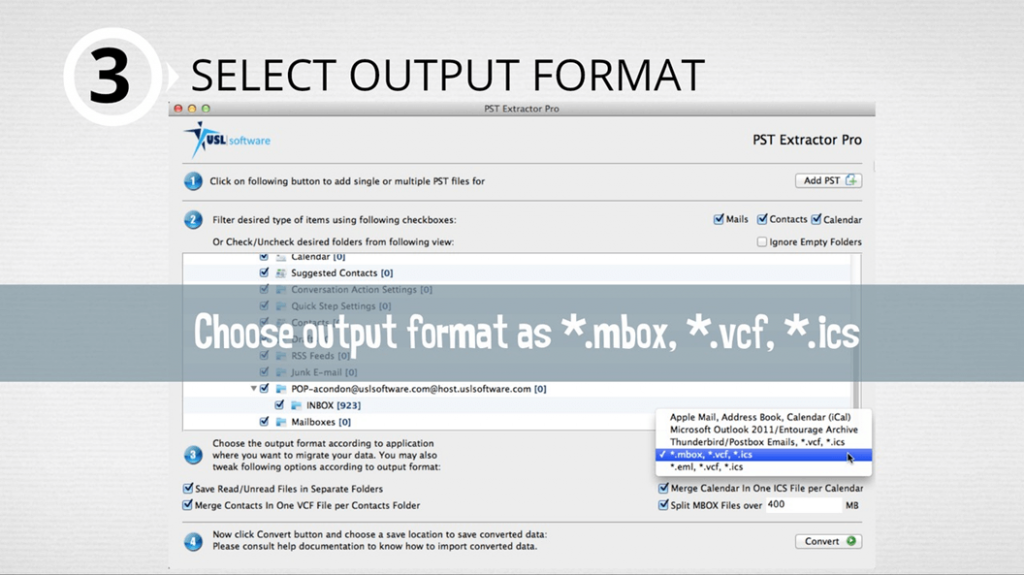
For instance, only “PST Extractor Pro” allows splitting or large MBOX files. It can merg contacts per folder and calendar entires per folder into a single VCF and ICS file respectively, filtering and selecting folders before converting them, ignoring empty folders, and so on. All of these to be incorporated under a single screen-interface was hard; but USL Software pulled it off smartly.

And what you get is a fully intuitive way to perform one of the least intuitive and tedious process.
No other PST to MBOX converter, especially Windows based, can simplify it the way “PST Extractor Pro” does.
Want to try it out?
Download the setup here – https://www.pstextractorpro.com/. No subscription, no sign-up, no information required. It’s the link for instant downloadable installer file. You can get and install within just few minutes and begging converting the files using the free trial version.
You can activate it later whenever you find yourself comfortable for doing so.

Related Tool: Convert OST to PST Outlook 2016
If you are looking for pst to mbox converter windows or pst to mbox converter for mac, try ‘PST Extractor Pro’ once.


Recent Comments